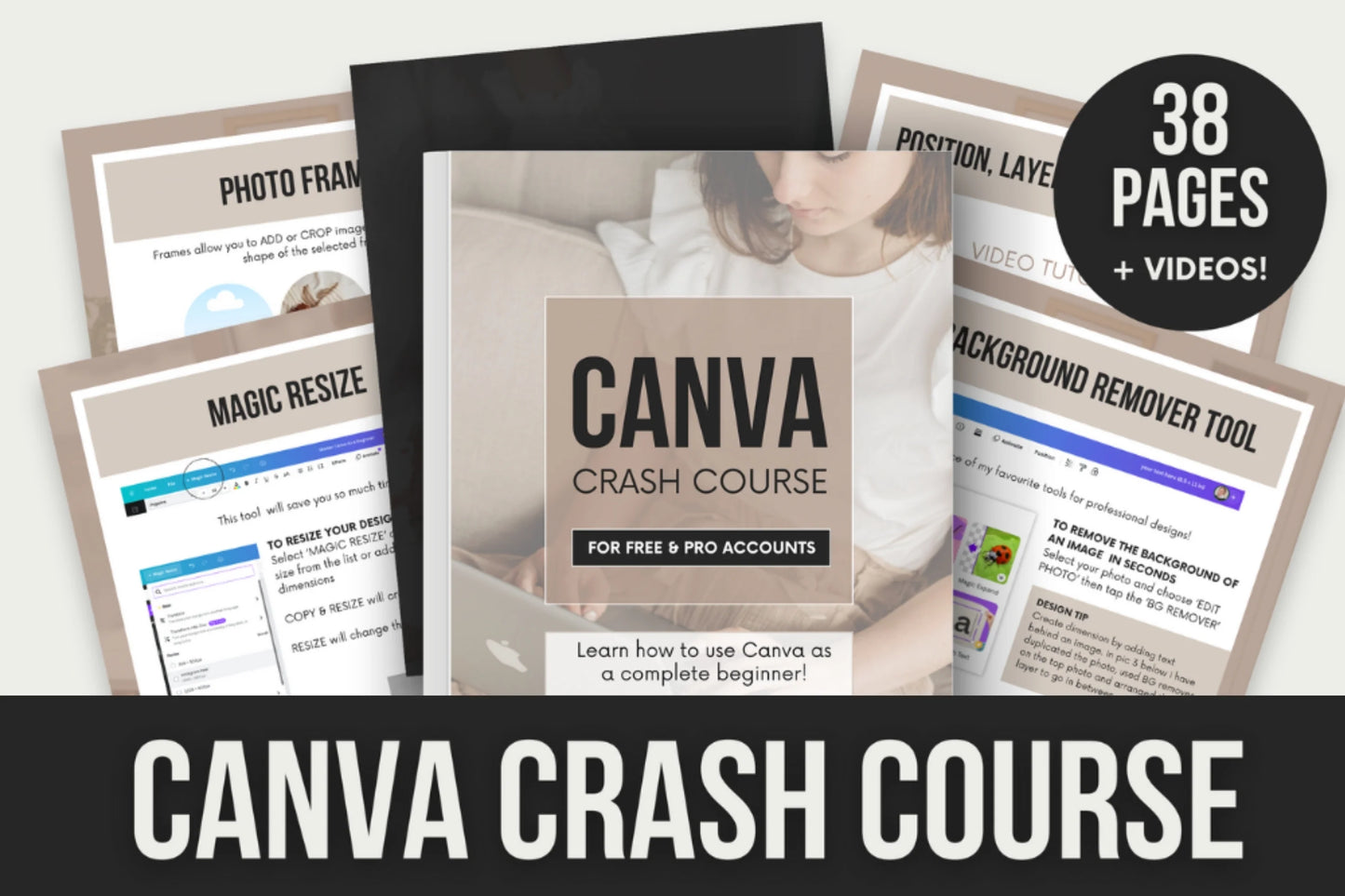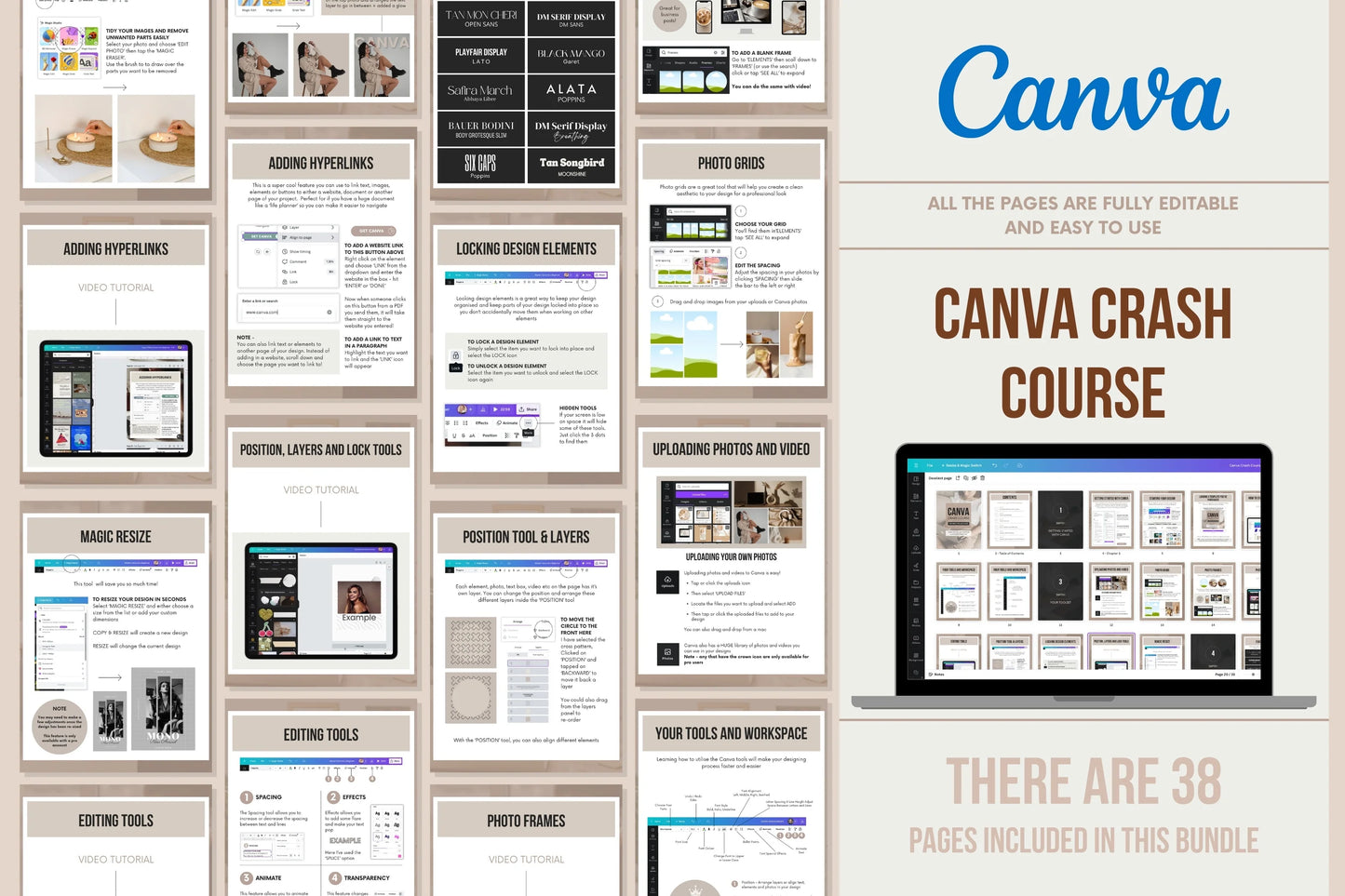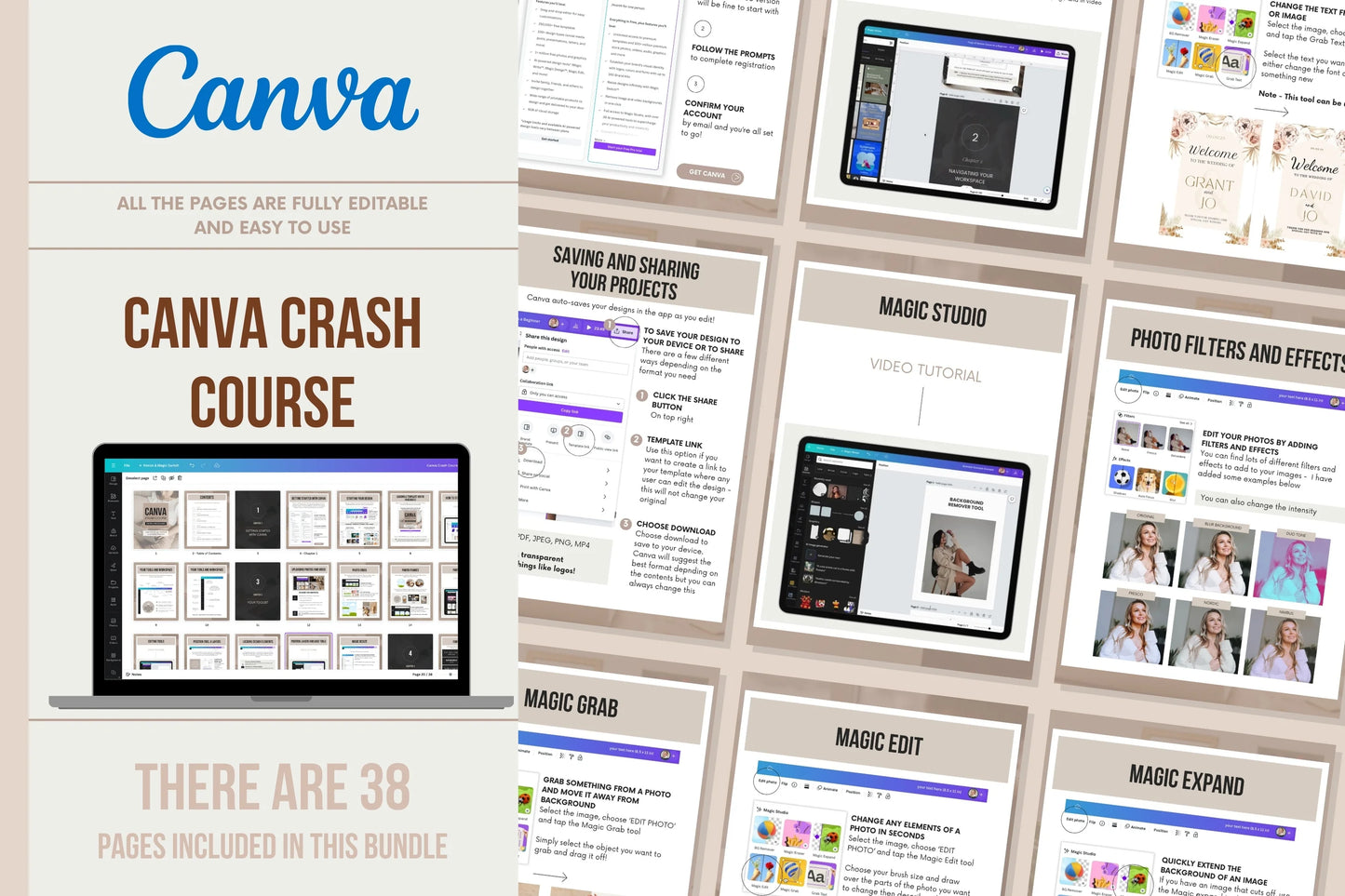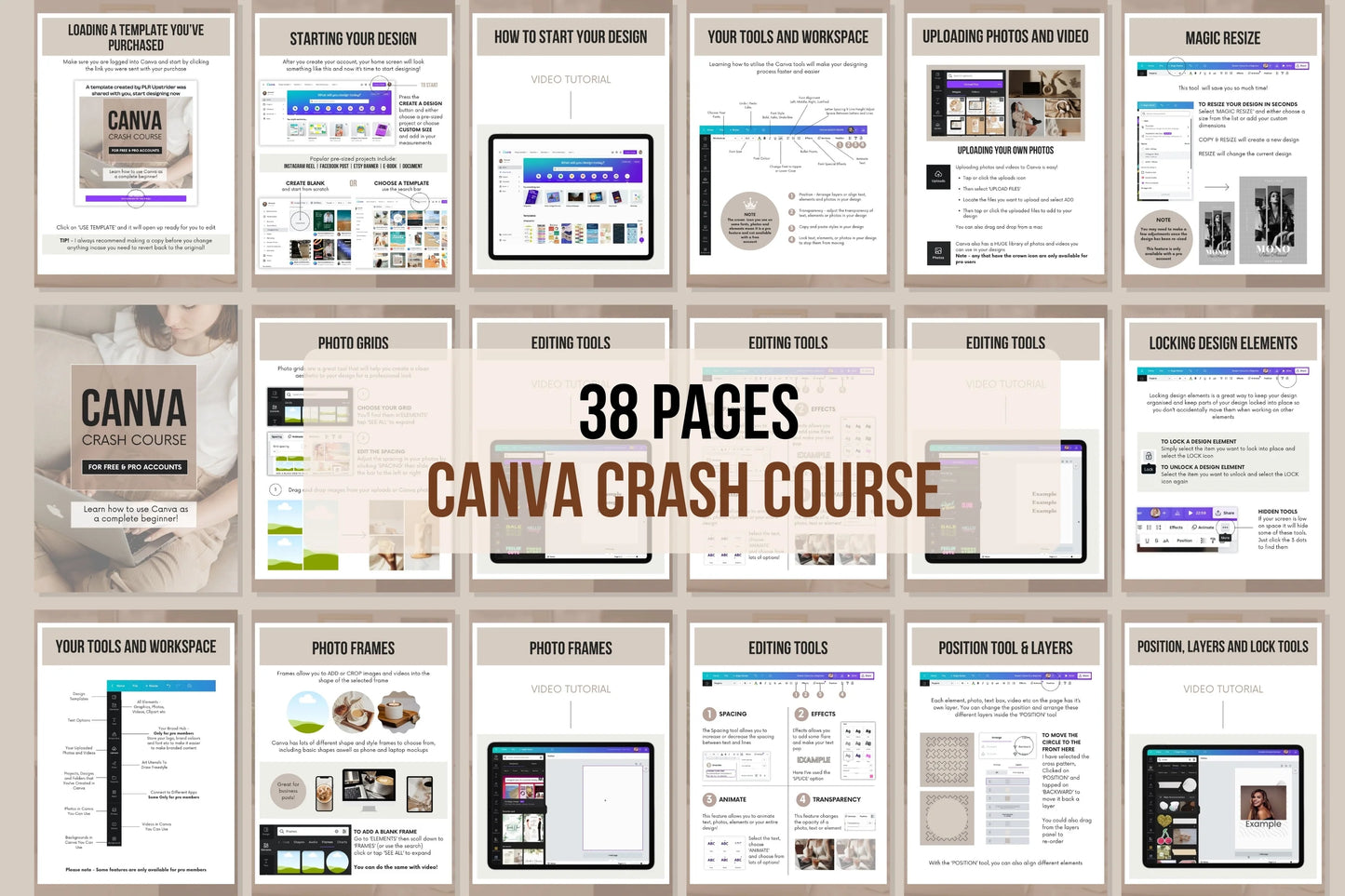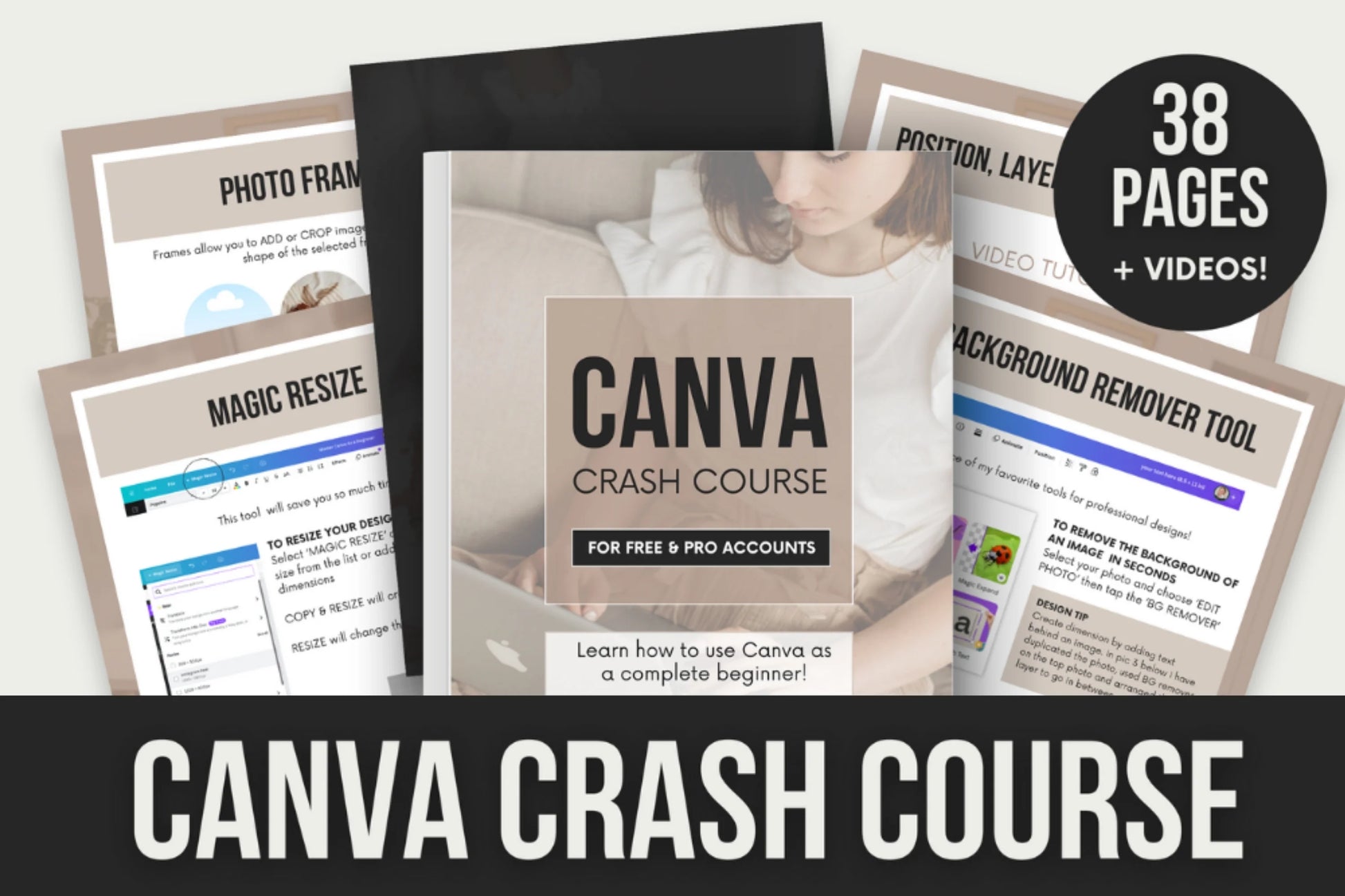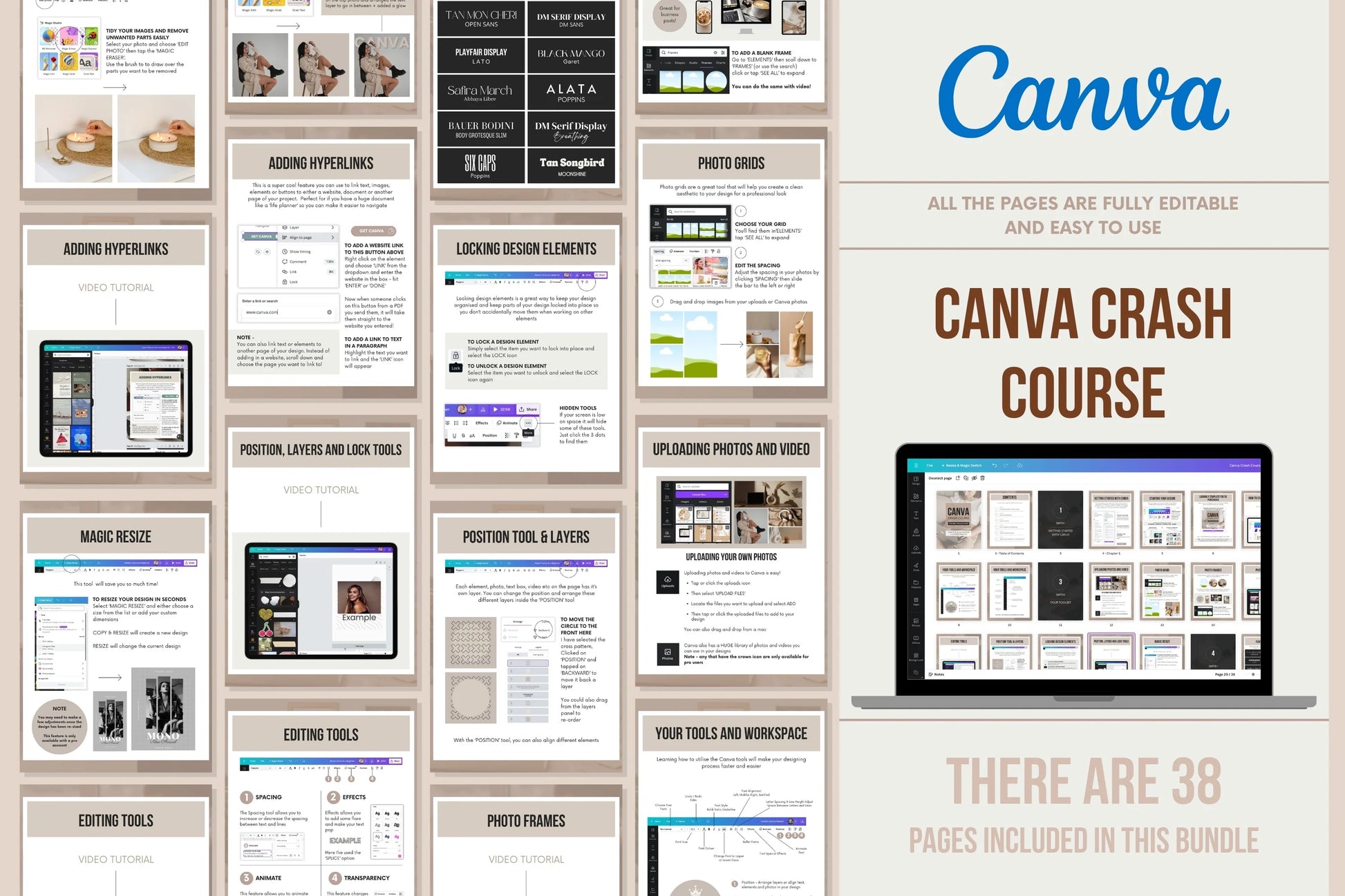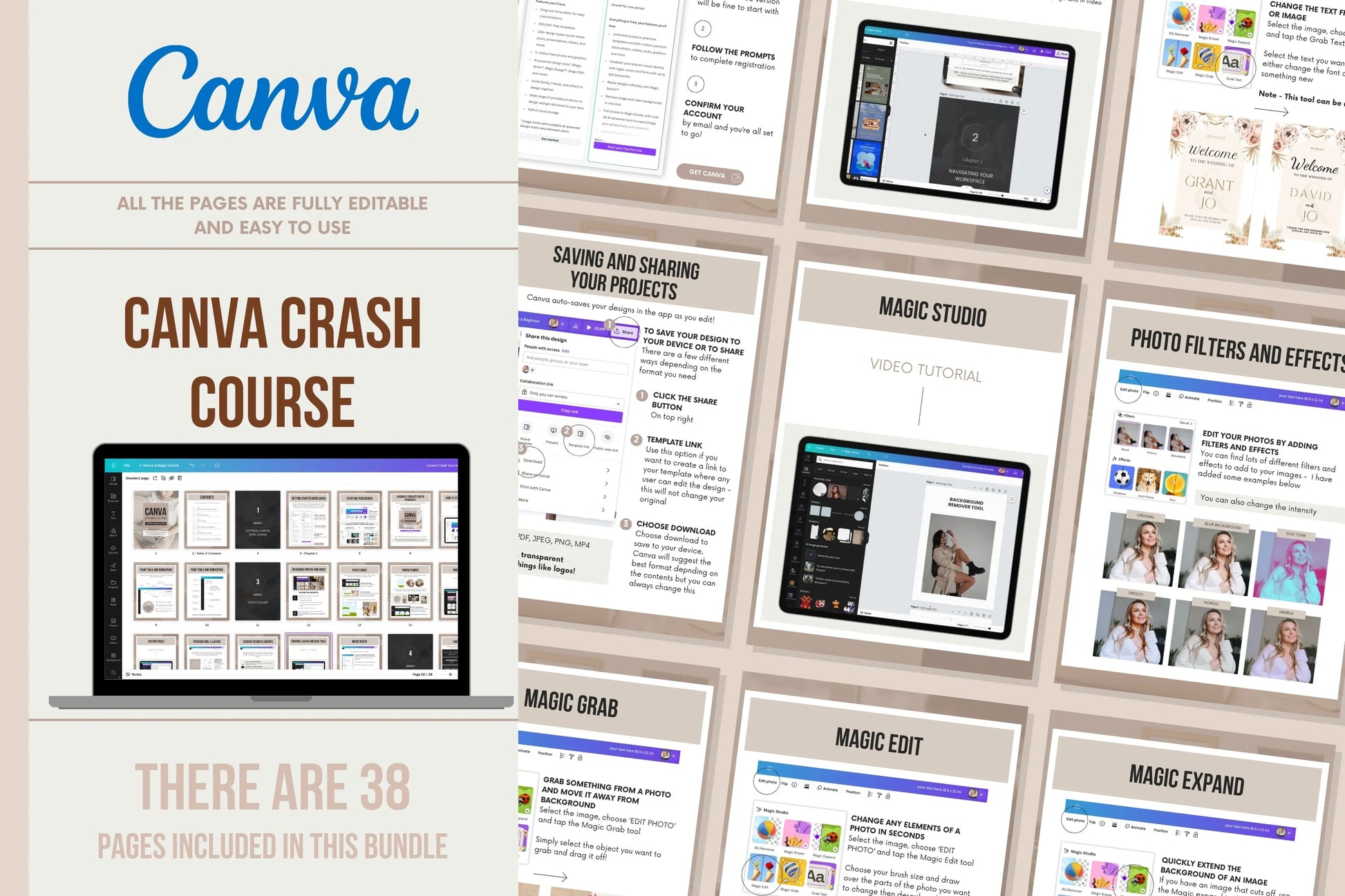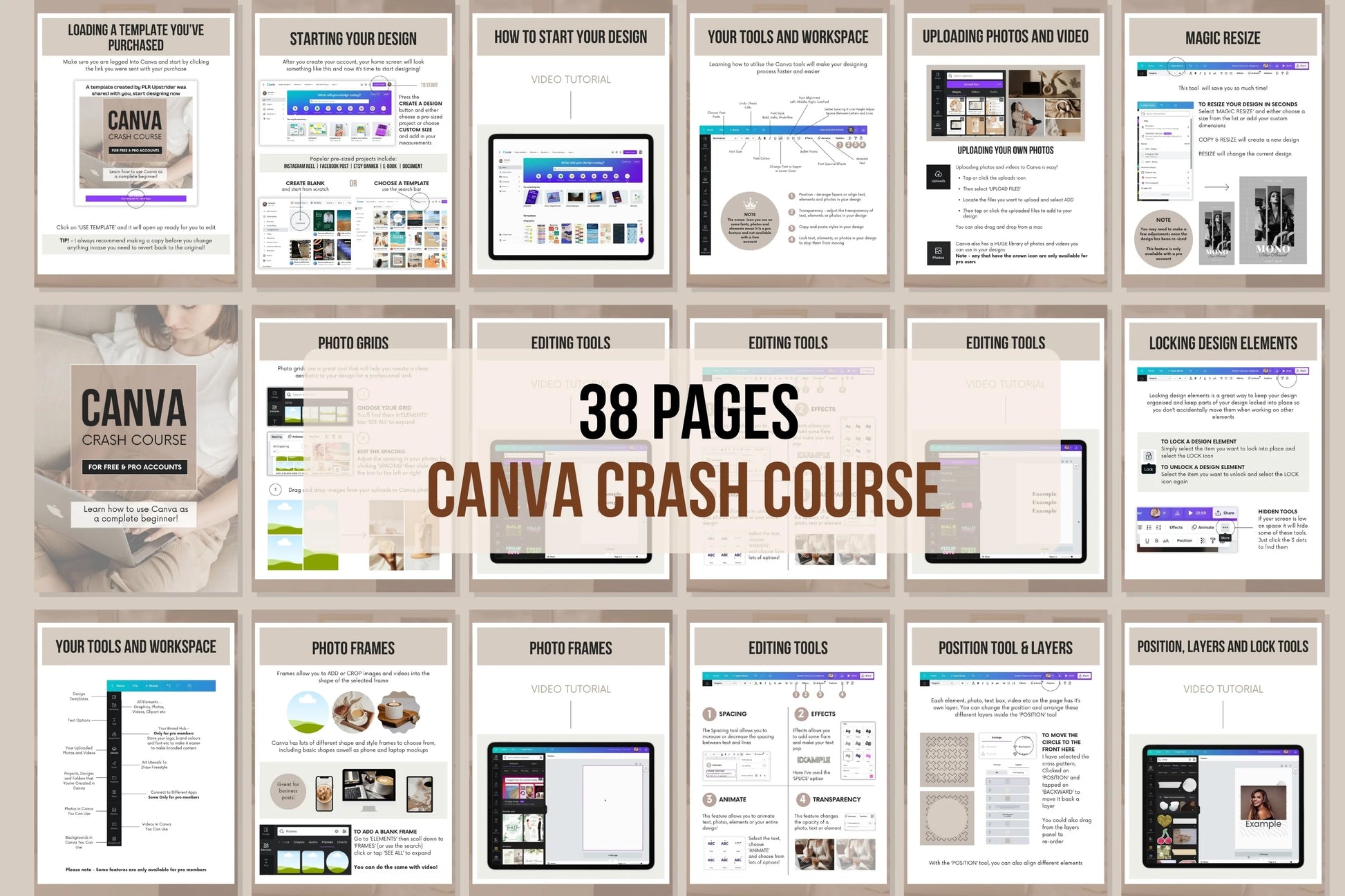Canva Crash Course - 38 Pages Canva Crash Course - 38 Pages Canva Crash Course - 38 Pages Canva Crash Course - 38 Pages
Canva Crash Course - 38 Pages Canva Crash Course - 38 Pages Canva Crash Course - 38 Pages Canva Crash Course - 38 Pages
Couldn't load pickup availability
Language & Customization
Language & Customization
Our templates are fully editable in Canva — no special software required!
You can easily translate them into any language available on Canva, adjust text, colors, and images to match your brand perfectly.
How to Download Your Files
How to Download Your Files
After completing your purchase, you’ll receive an email within a few minutes containing a link to download your Canva templates.
If you don’t see the email, please check your Spam or Junk folder.
Still can’t find it? Contact us anytime — we’ll make sure you get your files right away.
Do i need Canva Subscription?
Do i need Canva Subscription?
You can use Canva Free for about 95% of our templates!
A few premium elements may require Canva Pro, but almost all templates are fully editable with Canva Free - so you can start customizing immediately.
🎨 Canva Crash Course - 38 Pages: Master Canva Quickly and Easily 🚀
Embark on your design journey with our comprehensive "Canva Crash Course - 38 Pages." This meticulously crafted guide is perfect for beginners and seasoned users alike, looking to unlock the full potential of Canva. Through 38 pages of expert advice, detailed explanations, engaging visuals, and helpful videos, you'll explore the ins and outs of Canva, transforming your design skills from novice to pro in no time.

What’s Inside:
- Chapter 1: Dive into the basics with "Getting Started with Canva," setting the stage for your creative expedition.
- Chapter 2: Navigate "Your Workspace," learning how to efficiently organize and manage your designs.
- Chapter 3: Unpack "Your Toolset," where every tool in Canva is explained, ensuring you know exactly how to bring your visions to life.
- Chapter 4: Discover the secrets of "FONT PAIRING & Hyperlinks," elevating your designs with professional typography tips and interactive elements.
- Chapter 5: Enter the "Canva Magic Studio," where Canva's advanced features like background remover and animation tools are demystified.
- Chapter 6: Learn the essentials of "Saving and Sharing Your Projects," mastering the art of preserving and distributing your creations effectively.
Key Features:
- Comprehensive Guide: From basic functionalities to advanced features, navigate through Canva with confidence.
- Mixed Media Learning: Text explanations, images for visual guidance, and video tutorials for an immersive learning experience.
- Fully Customizable in Canva: Tailor the course pages to your learning style, making notes and highlights as you go.
📚 Unlock Your Creative Potential: Whether you're aiming to enhance your personal projects, boost your professional portfolio, or offer compelling content for social media, this crash course is your gateway to mastering Canva.
🎓 Embark on Your Canva Journey Today! Download the "Canva Crash Course - 38 Pages" now and start leveraging the power of one of the most user-friendly graphic design tools available. Turn your creative ideas into stunning realities with ease and flair!
Share